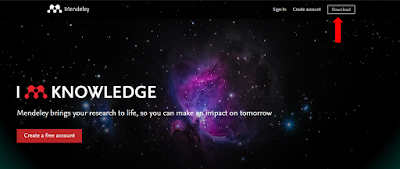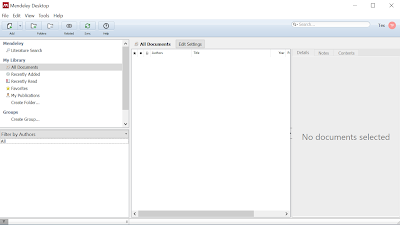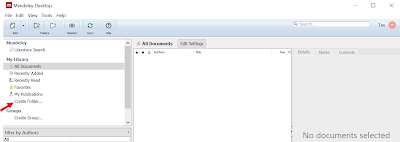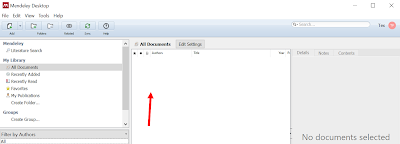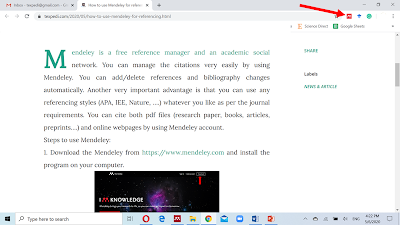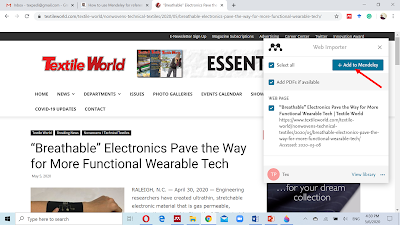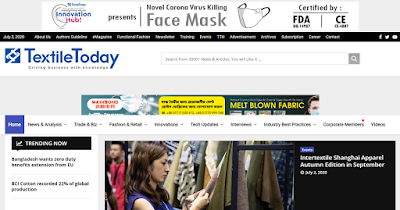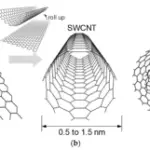Mendeley referencing in academic writing: Mendeley like other tools such as EndNote, Zotero is a free reference manager and an academic social network. You can manage the citations very easily by using Mendeley. You can add/delete references and bibliography changes automatically. Another very important advantage is that you can use any referencing styles (APA, IEE, Nature, ….) whatever you like as per the journal requirements. You can cite both pdf files (research paper, books, articles, preprints….) and online webpages by using Mendeley account. In this article, we will learn how to use Mendeley.
Steps for how to use Mendeley:
1. Download the Mendeley from https://www.mendeley.com and install the program in your computer.
2. Open the Mendeley program.
3. Create a free account, and You will get the below window.
4. Go to tools and install the “MS Word plugin”.
5. Create a folder and open it.
6. Click on add or can drag the pdf file which you want to cite in your paper.
7. For webpage, ad Mendeley addons on Google chrome browser and open the webpage.
8. Click on Mendeley symbol and click “add to Mendeley”.
9. Go to your Word file and Put the cursor where you want to cite in your paper.
10. Click on references menu.
11. Select “Insert citation”.
12. Click on “Go to Mendeley”
13. Select the file/s from all documents and then click on “cite”.
14. Finally after doing all the citations, put the cursor at the end of the paper and click on “insert Bibliography”
Thanks for being with us. Looking forward to having your valuable comments…
Texpedi.com
Check out these related articles: